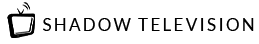AT&T SECURITY PROCEDURES “ FROM THE BROWSER “
Open the AT&T smart home manger app on mobile phone,
Select Home Network Hardware. Select Wifi Gateway
Select Advanced Settings below. Select Firewall tab
Select security options. Select user disable security options
Close the AT&T Smart Home Manager. Restart our application.
AT&T = You will need the AT&T Home Manager app and navigate to App Preferences and toggle off the "Enable Security " setting. (Disable security)
- Monday, February 12, 2024